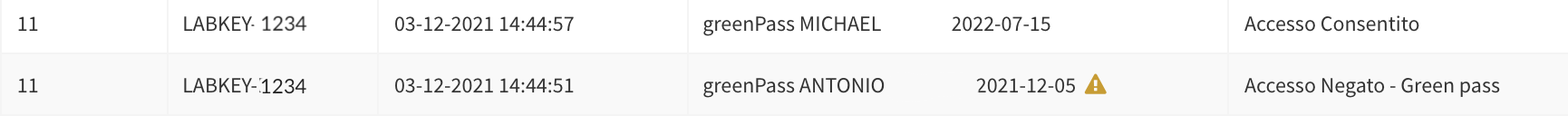14. Green Pass & Super Green Pass
LabKey Qr Code is available in the new GREEN PASS version, designed to allow access to the gates only to actual GREEN PASS and/or SUPER GREEN PASS holders.

Green Pass verification check allows:
- Department of Health regulatory compatibility - VerificationC19.
- Verification of the issuer's signature.
- Speed: 30 checks per minute, instant certification check.
- Clear reading of the Qr Code from various media in addition to the smartphone screen (paper, plastic badges, etc).
- Reading even in low light conditions.
- Enabling/disabling Super Green Pass function
- Automated opening of the gate in case of validity of the certificate.
- Possibility of combining acoustic or luminous signal devices that notify the validity or non-validity of the Green Pass through a dry contact.
The Super Green Pass Function
Effective December 6th 2021, a new integration will be available that allows LabKey aQrCode Green Pass holders to enable access to gates only for users displaying the Super Green pass, let's see how to manage the new feature.
How to activate the LOG function and how it works
It's possible to activate the LOG function, that allows to visualize in the proper section of the manage (Log > Log Access) the distinction between users with Green Pass "basic" and users with Green Pass "Super".
To do this, it will be necessary:
- access the section MyLabKey > LabKey of the manage,
- click on the green "pencil" icon next to the Green Pass LabKey for which you want to activate the function- aggiungere il flag alla casella SUPER GREENPASS - LOG,
- add the flag to the SUPER GREENPASS - LOG box
- save
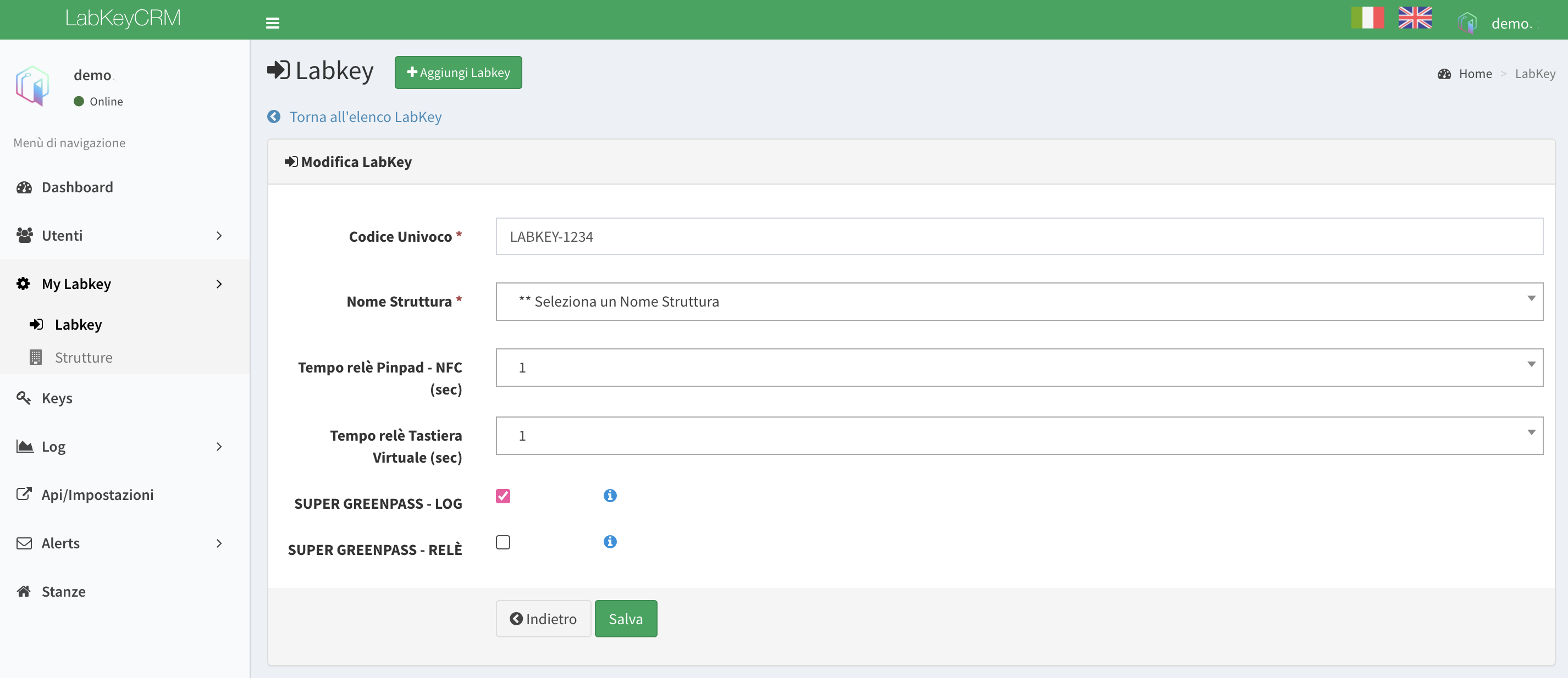
At this point, every time the holder of a "basic" Green Pass swipes their QR Code over the reader, they will be flagged with a yellow warning icon.
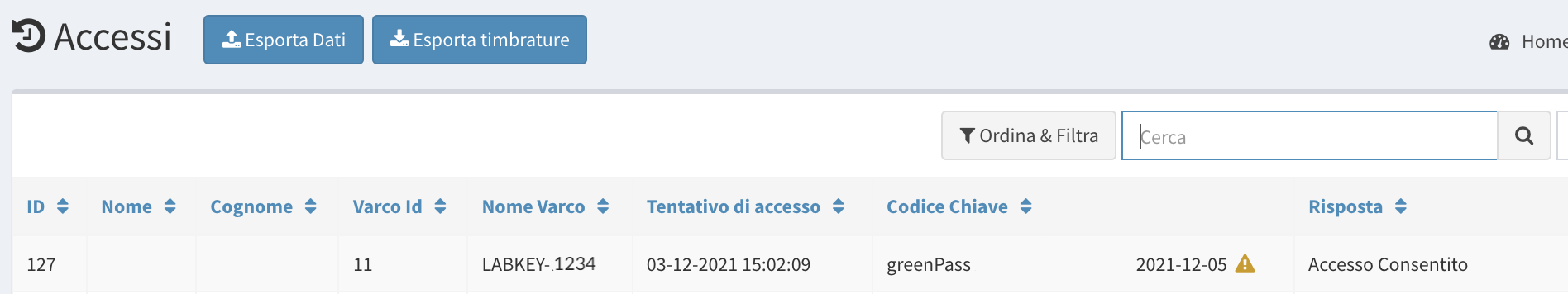
With the only flag in the "LOG" box, access will still be allowed if the certificate is valid.
How to activate the RELAY function and how it works
It is possible to activate the RELAY function, which allows access to the gate associated with the LabKey QrCode Green Pass, only to Super Green Pass holders.
To do this, you will need to:
- access to MyLabKey > LabKey section of the manage,
- click on the green "pencil" icon next to the LabKey Green Pass for which you want to activate the function- aggiungere il flag alla casella SUPER GREENPASS - RELÈ,
- add the flag to the SUPER GREENPASS - RELAY box
- save.
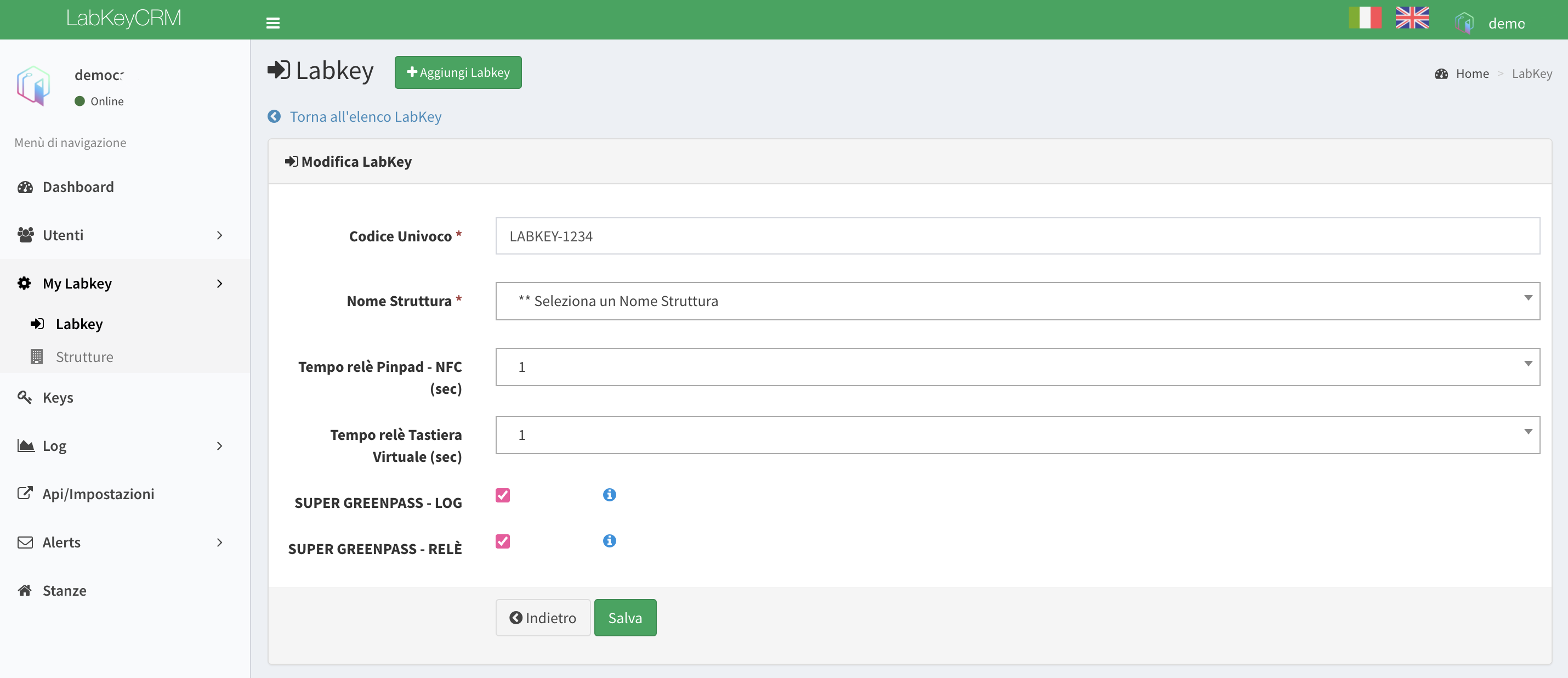
This function allows to:
- deny access to the gate to "basic" Green Pass holders (identified with yellow warning icon, if SUPER GREEN PASS - LOG function enabled) and invalid certificates.
- allow access to the gate to Super Green Pass holders.