9. How user groups work
Using the LabKey groups function you can set a single permission for a group of users, without having to reset it for each user.
Simply click on the menu item "Groups" under the “Users” submenu:
To add a new group click on the “Add New” button and fill in the required fields to set the permissions that will be valid for all users within that particular group.
Enable the chosen LabKey and save the changes.
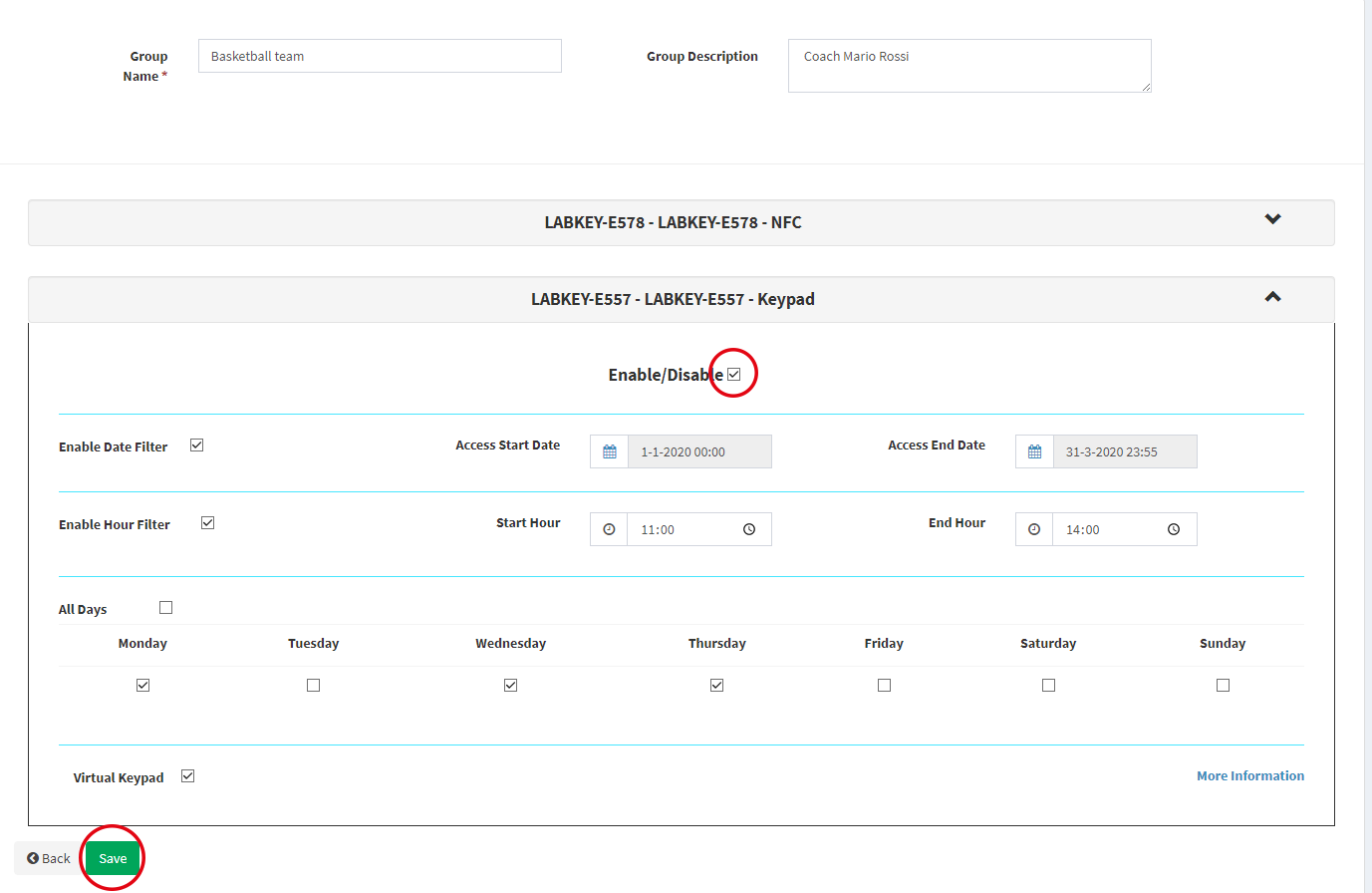
To add a user to a group, click on “Edit user” and then click on the button “Enable groups feature.” 
Check the box corresponding to the group to which you want to add the user and save the change.
From now on, the user’s previous permissions will be reset and replaced with group permissions.
To display the list of the user’s groups click on the “eye” icon next to the user’s name. In this window you will see the following:
- Active groups for this user: shows the user’s active groups with the possibility to view the details;
- Permissions report in chronological order: shows the active permissions of the current date and gives you the possibility to view the permissions of an earlier or subsequent date.
PARTICULAR CASES
USERS ASSIGNED TO MORE THAN ONE GROUP
Every user that is assigned to at least one group will have the settings connected to that group’s entrance permissions. If the user is assigned to more than one group, how do you know which permissions will be active?
Example:
Marco Bianchi is part of the groups:
- Swimming: Marco can open the entrance from 14/06/2020 to 13/09/2020, only on Thursdays and Fridays from 13:00 to 15:00.
- Basketball: Marco can open the entrance from 01/01/2020 to 31/12/2020, only on Mondays, Wednesdays and Thursdays from 8:30 to 12:00.
This means that Marco Bianchi will have access to the entrance with different permissions in different periods:
-
from 01/01/2020 to 13/06/2020: on Monday, Wednesday and Thursday from 8:30 to 12:00
-
from 14/06/2020 to 13/09/2020: the permissions of the two groups are added together, therefore: on Monday, Wednesday, Thursday and Friday, from 8:30 to 15:00.
-
from 09/14/2020 to 12/31/2020: Monday, Wednesday and Thursday from 8:30 to 12:00
To activate the date, select the day and click on the button on the top of the page; the permission will appear at the top.
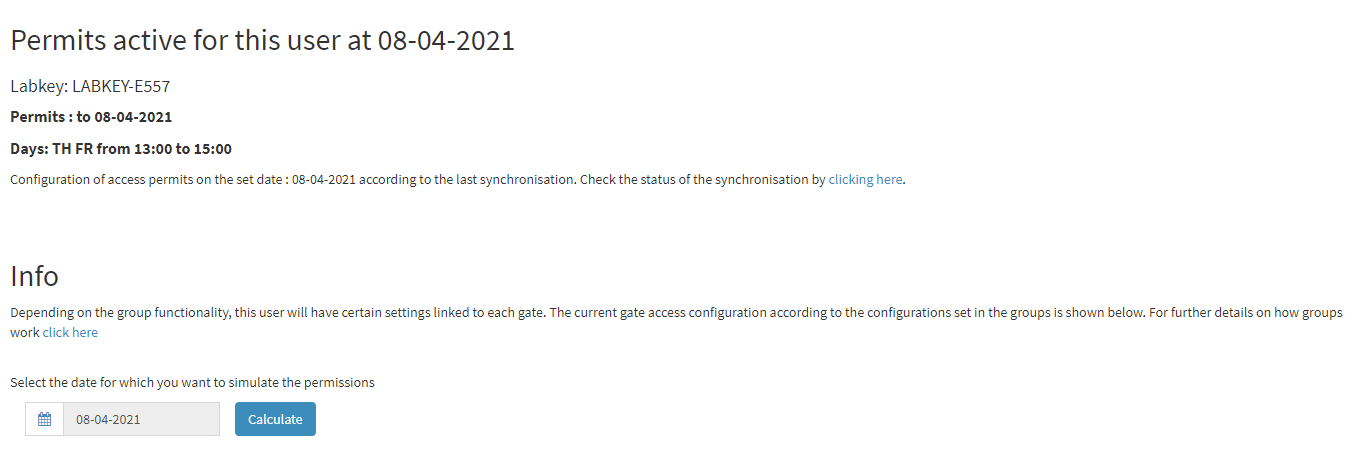
WARNING: the updated data is calculated based on LabKey synchronization, so if for example LabKey is offline for a period of time, the displayed permissions will not be valid.