12. API LabKey
LabKey is equipped with a layer of APIs to communicate and exchange data with external software.
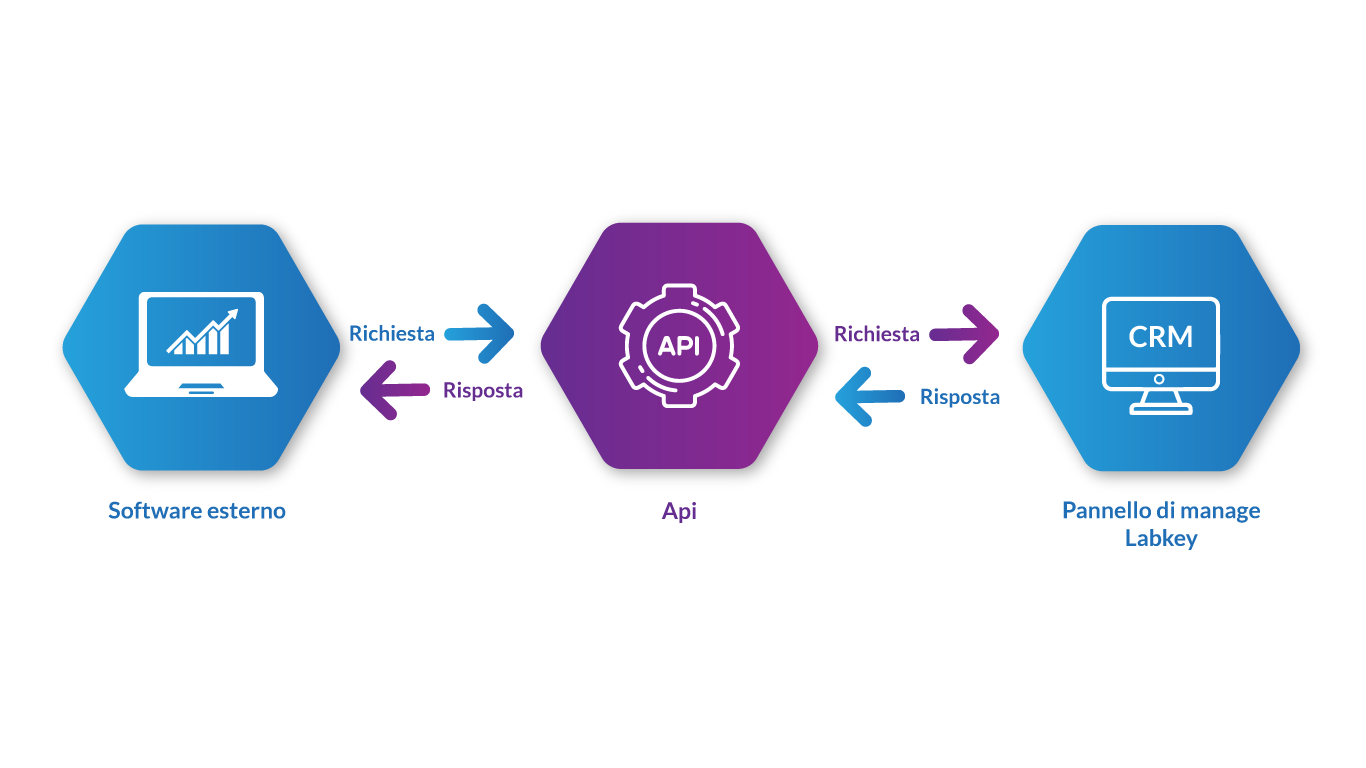
The API structure allows you to carry out the operations by simulating almost all the functions of the management panel that we provide with the KIT.
All calls must be activated and come from an authorized IP.
APIs help you get:
- the authentication token,
- logs,
- the list of LabKeys,
- the NFC list
You can also: add, delete, modify, assign, revoke the permissions of a user.
Authentication is done through a JWT token issued by the authorize call and then passed as a header. In order to get the token from the authorize call, you must provide an email, password, and secret_key.
Possible errors for authorized calls: unauthorized ip secret_key incorrect secret_key (invalid_access) incorrect credentials(invalid_credentials) generic error(could not create token)
Possible errors for other calls: expired token, invalid, or not present (invalid_token) Other specific errors are indicated in the messages field of the answering json
There are currently no limits on the number of calls that can be made.
To view the documentation for all available APIs click here