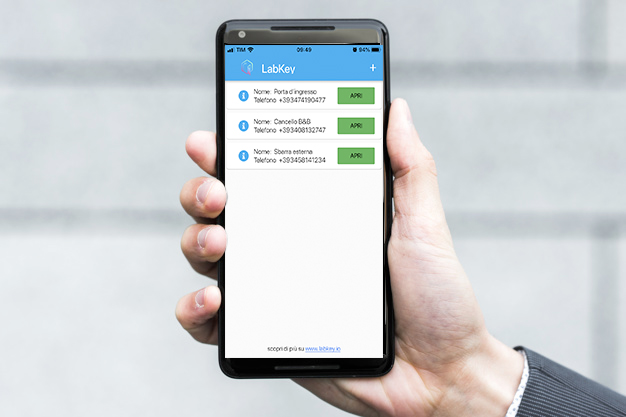7. The virtual keypad
A LABKEY ONE feature
Through the convenient mobile application it is possible to access the common doorways, such as a door or an entrance bar simply by typing the assigned code into your smartphone.
HOW DOES IT WORK
- Make sure that the second relay dedicated to the virtual keypad is inserted in the control unit (see label on the control unit);
- enter the management panel> My LabKey> LabKey> “enable virtual keypad” of the desired Labkeys;
- always make sure you have enabled the desired users to use the virtual keypad, by flagging the box;
- install the “LabKey” application on your smartphone.
Download the mobile app:
- Start the application and click on the "+" symbol at the top right, enter the telephone number associated with the user in the management panel and the nfc code or keypad always associated with them;
- save the data;
- the main screen of the app will show the list of all gates associated with the user;
- click on the green "Open" button next to the selected gate to remotely unlock access.
- It is possible to rename any door by clicking on the “i” to the left of it and then clicking on “Rename”.