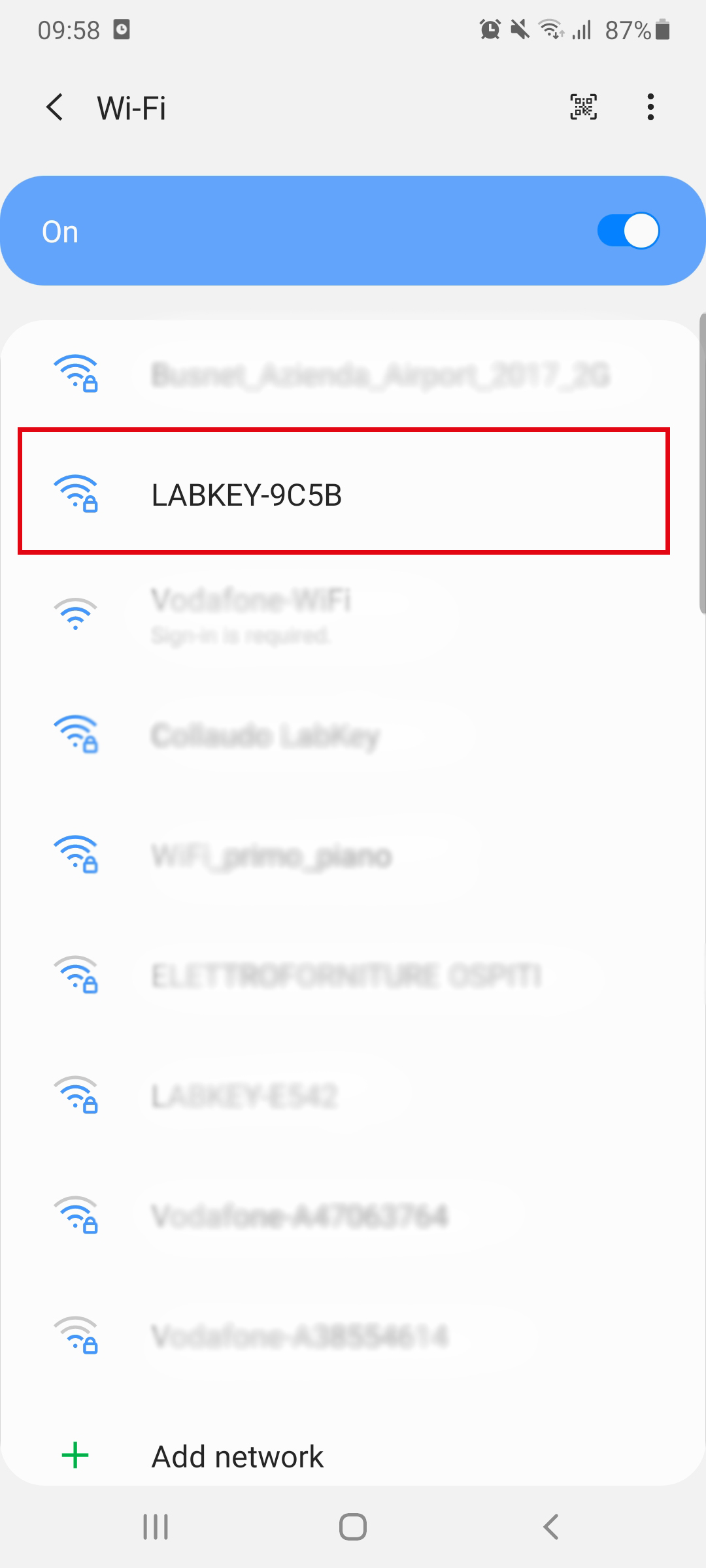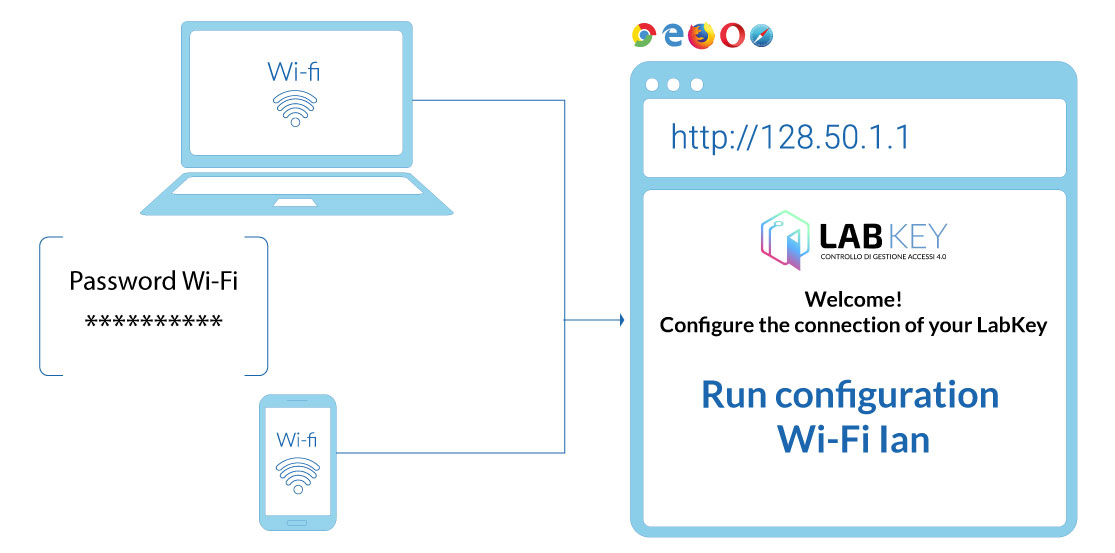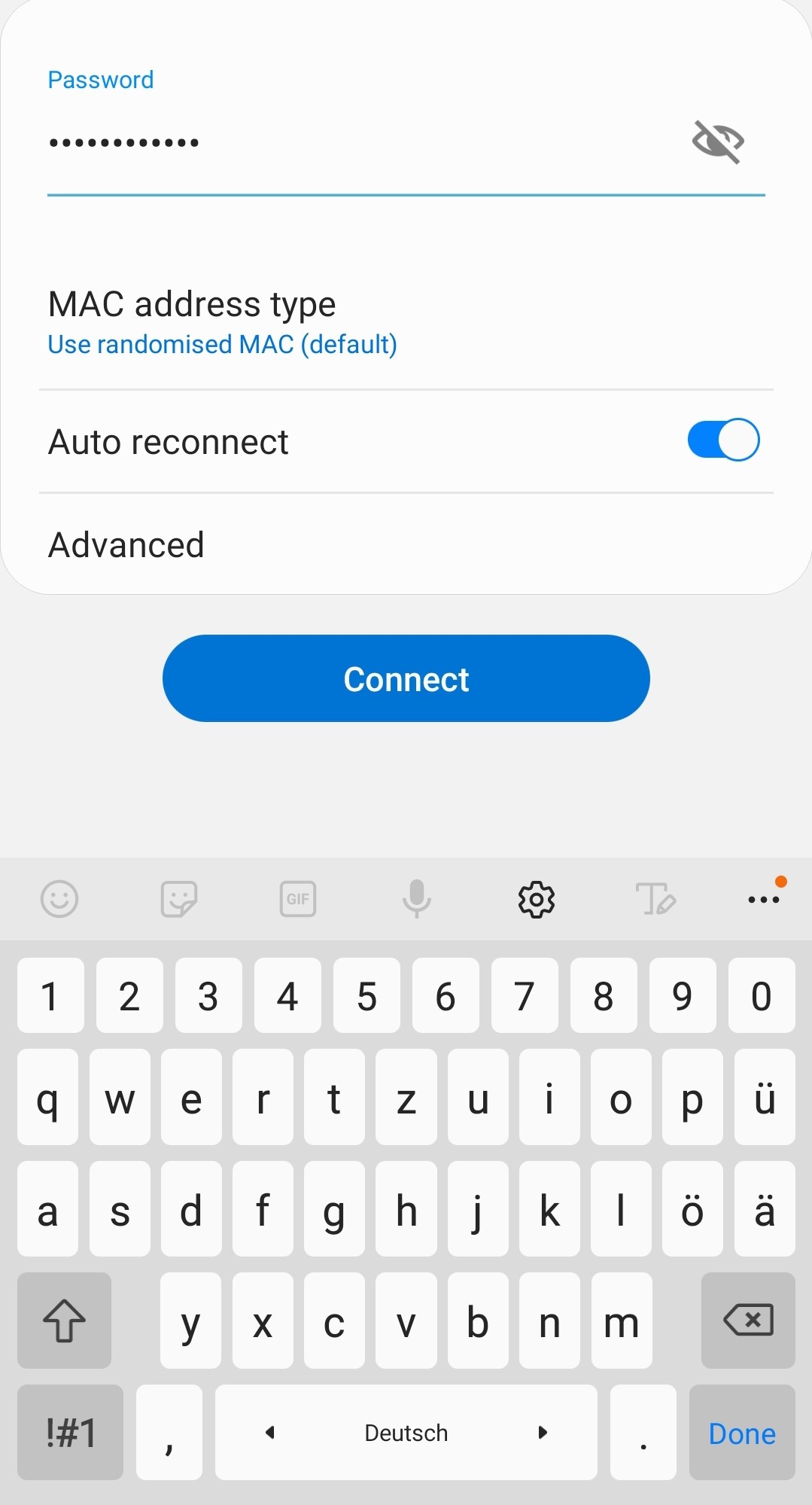4. Connect Labkey online(only for LabKey One)
-
Open the Wifi configuration settings page of your smartphone.
-
Enter the password found in the instruction booklet to connect to the Wi-Fi of the control unit.
-
Open any web browser from your mobile phone and type http://128.50.1.1 in the address bar.
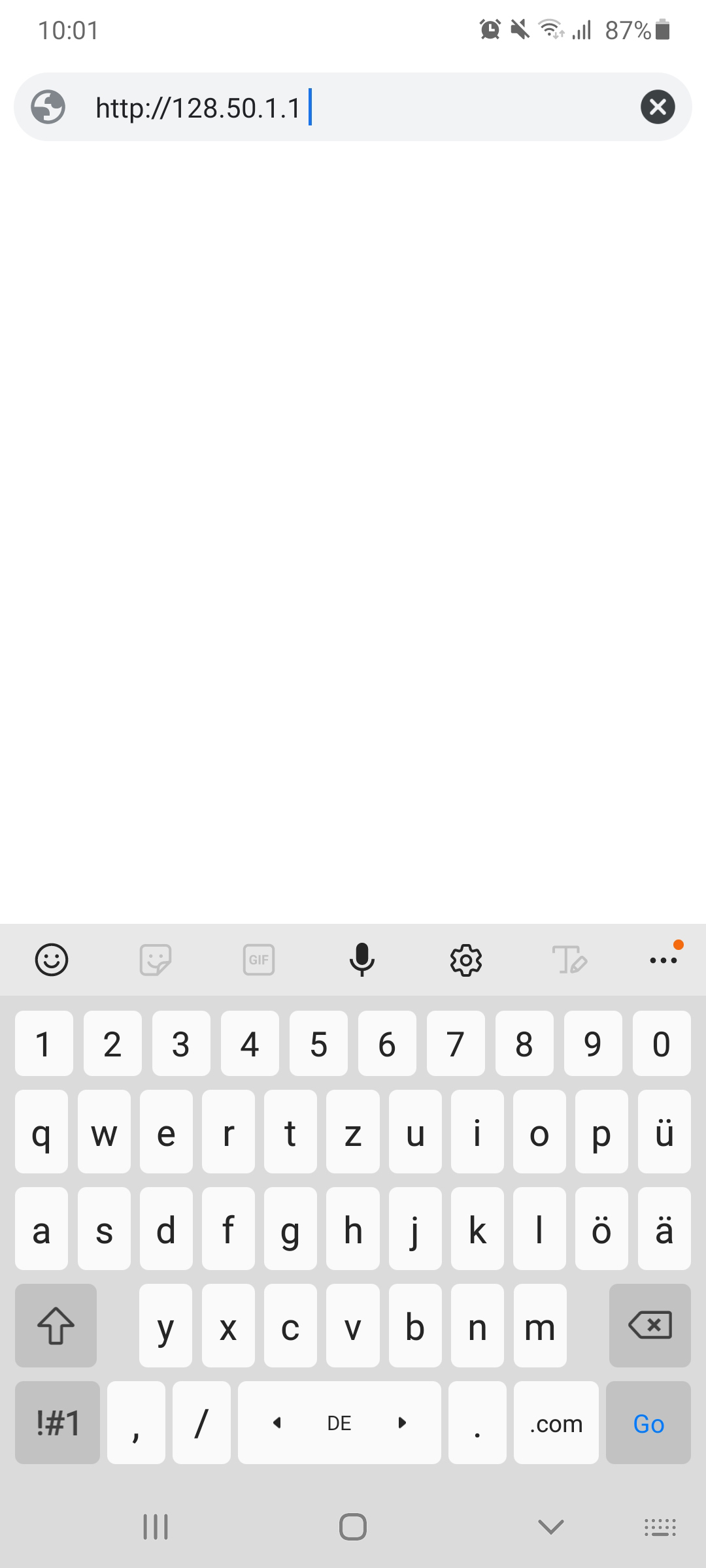
-
When accessing the web panel, click on "Start new wifi network configuration".
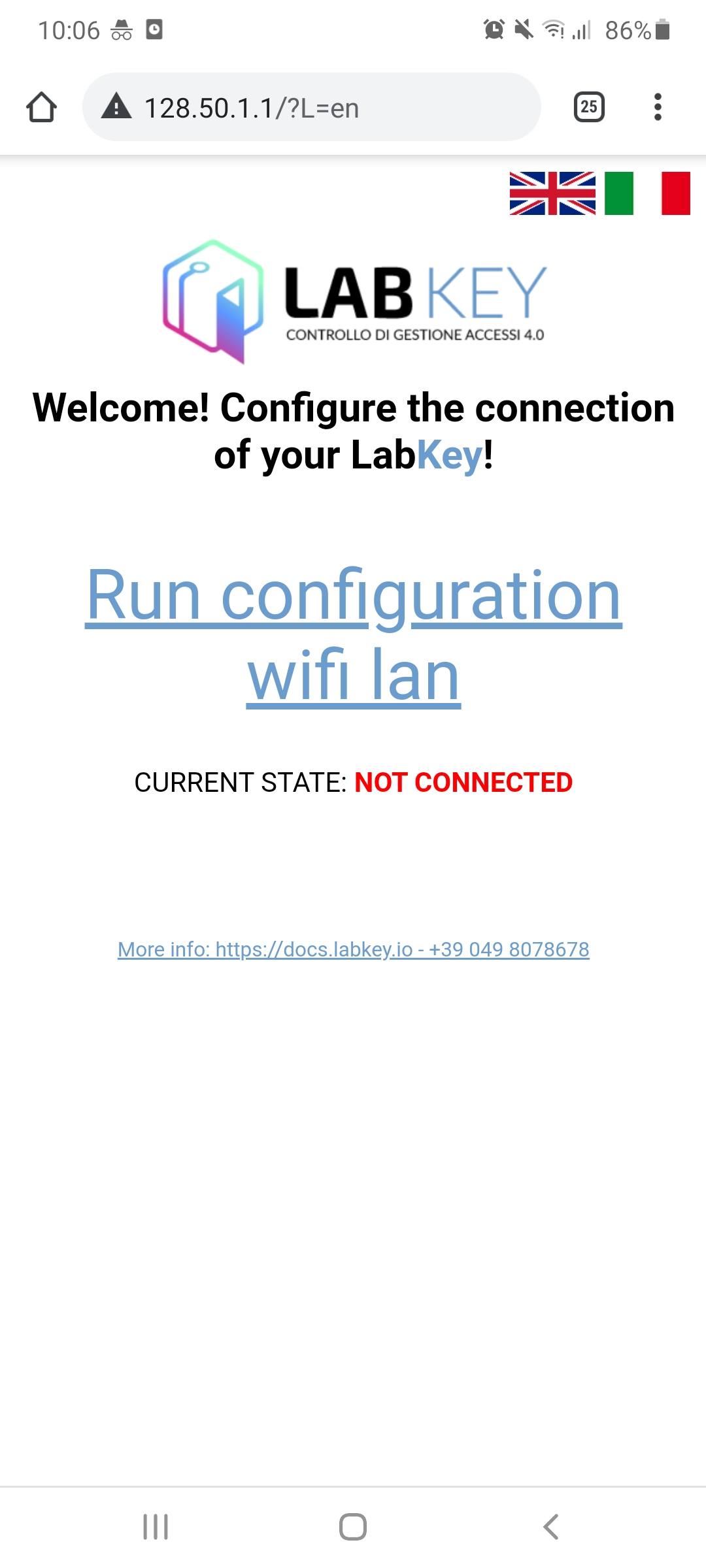
-
Select your Wi-Fi network and enter the password of your Wi-Fi network, then click on “Save WiFi connection”.
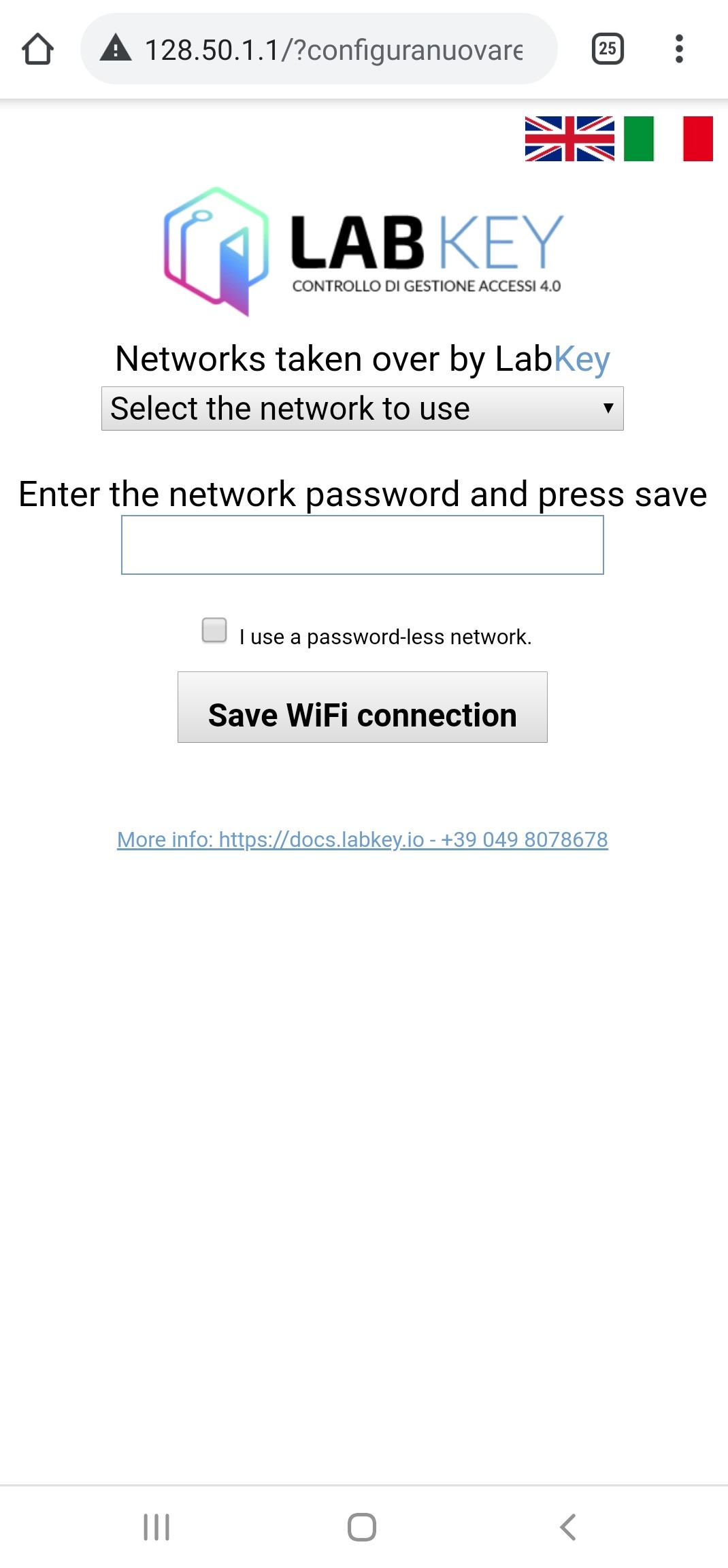
-
Wait for the connection to be successful (if the operation is still not finished after 10 seconds, check in the settings that the mobile phone is connected to the LabKey Wi-Fi network.)
-
At the end of the operation, disconnect from the LabKey network (It is recommended to select “forget network”).